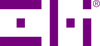Got a PowerPack 10000 or 10K? You can find this product at Amazon.
Not sure how to use your new portable charger with your iPhone? Just follow these easy steps to begin using your portable charger properly.
When you open your PowerPack 10000 box, you will find these things in the box: 1 PowerPack portable charger, a user guide, a thank you/customer support card, and a short recharging cable for recharging the PowerPack. The recharging cable will be black colored if you have a black PowerPack.

Note: you will not find a lightning cable which is required for charging your iPhone.
To get started with charging your iPhone, you will need three things: an iPhone (5 or later), a usb to lightning charging cable, and a PowerPack 10000 portable charger.

First, you need an iPhone (5 or later version). At the bottom and center of your iPhone, you should see a medium-long hole with rounded edges. This is called the lightning port (as seen on the image above). The lightning port is used for charging your iPhone.

You should also have a usb to lightning connector cable that looks like the one above. This comes with every new iPhone or you can buy a new replacement here: https://www.amazon.com/ZMI-Lightning-iPhone-Certified-Connectors/dp/B0713TX9BX

Finally, you need a PowerPack 10000 portable charger like the one above. The rectangle-shaped port on the far left of the image is the USB-A port. This will output charge to your iPhone.
Before charging, make sure your PowerPack 10000 has enough power. To check, find the button on the side that looks like this:

Press the button once and examine the lights on the side with the ports. If at least one light is flashing repeatedly, the PowerPack can charge your phone. If no lights are flashing, you will have to recharge the PowerPack before use.

To charge your iPhone, first plug the lightning connector into your iPhone lightning port as shown below.

Then plug the other side, the USB connector, into the USB-A port of the PowerPack 10000 as shown below.

Now you should have a final setup with PowerPack and iPhone connected with the USB to lightning cable like below. Your iPhone should begin charging properly. If your iPhone is not charging, read this FAQ for more instruction.


Normally, your iPhone should show that it’s charging at the top right with the lightning symbol. Note that if your iPhone is dead (it won’t turn on completely and has low battery symbol), it may take 5 to 10 minutes before it turns on and shows you this symbol.

Please note that your usb to lightning cable may still be attached to the small cube wall charger.

In this case simply pull the usb connector out of the wall charger/power plug before proceeding with the steps above.

Other Related FAQ:
”How to Recharge Your PowerPack 10K“https://www.zmiusa.com/blogs/faq/how-to-recharge-your-powerpack-10k