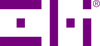Q: I read online that there are 3 ways to charge: fast, normal, and slow. How to choose which way it charges?
A: By default, the battery pack will automatically detect your phone's capability for fast charging. For instance, fast charge will kick in if you have a Samsung Galaxy S6 or later model. If you use an iPhone 7 or older model, it will charge at 5 volts and 2.4 amps MAX, which is the maximum speed for the phone. In short, you get fast charging whenever the phone is enabled for that.
To toggle between fast charging and normal charging, press the side button once. The blue light will turn on when it's in quick charging mode and will turn off in normal charging mode.
Slow charging (aka low-power charging) is a feature for low-power devices like smartwatches, Bluetooth headphones, fitness trackers, etc. To get into low-power charging mode, you'll need to double-press the button. Then, you'll see the four LEDs blink one by one in a continuous circular pattern. That's how you can tell it's in low-power charging mode.
To exit the slow or low-power charging mode, you just need to press the button once. Or you leave the battery pack alone for 2 hours and it'll timeout and exit the low-power charging mode. That's it!
Here's how to turn the PowerPack off: https://www.zmiusa.com/blogs/faq/how-to-turn-off-the-battery-pack