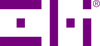Q: How do I do a hard reset of the MF885 Pocket WiFi Hotspot?
A: To do a hard reset, you may hold down the power button for 8 seconds.
You won't lose the settings data when performing this type of reset. In contrast, there's also factory reset, which will erase all your customized settings on the MF885 and revert back to the factory settings.