Q: There is an Android app on the Google Play store called ZMI Hear for the ZMI PurPods Pro. Is this app or a similar one available on the Apple App Store for iPhone and iPad?
A: Yes, the ZMI Hear app is available for download on the Apple App Store for iPhone and iPad. Open the App Store on your device and go to search. Type in "ZMI Hear" and the app will appear in the results. If you decide not to use the ZMI Hear app, there are two alternative ways to pair the earbuds.
1. Go to your iPhone/iPad's Bluetooth settings. Initiate pairing by opening the lid on the charging case with both earbuds in the case. Then, long-press the round button on the case until it flashes white (the button also serves as the ZMI logo and battery status LED indicator). Now, an entry for 'ZMI PurPods Pro' should appear in the list of Bluetooth devices on your phone; tap that entry to complete pairing.
2. For Chinese-speaking users, you can go to Apple's App Store and search for an app called '小爱同学'. If there's difficulty typing Chinese on your phone, you can also search for 'xiaomi ai' and look for the following app among the returned search results. Please make sure that the app icon, app name, and app vendor all match the following screenshot. Please note that this app will configure the earbuds to use Xiaomi's AI voice assistant called '小爱同学' (literally, XiaoAI classmate), instead of Siri. Unfortunately, the Xiaomi voice assistant may not work properly in places outside Mainland China. On the other hand, the app does allow you to customize the configurations for the earbuds and update the firmware.

After the earbuds are paired, you may use the following as an operational guide:
1) Long press (that is, press and hold) to cycle through noise cancellation ON, noise cancellation OFF, and passthrough mode.
2) Singe press: Short-squeeze the stem of either earbud to pause or continue playing the current piece.
3) Double press: Short-squeeze twice the stem of the right earbud in close succession to play the next piece. Doing that on the left earbud will play the previous piece.
4) Triple press: Short-squeeze three times the stem of either earbud in close succession to wake Siri on your iOS device.
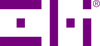
Yes, we will create an app for iOS in the near future.