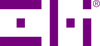Q: When the side button of the PowerPack 10K is pressed, all 4 lights begin blinking on and off and then eventually turn off. What is going on and is this an issue?
A: When you press the side button, the battery pack will signal its current charge level. When four lights turn on and blink together, that indicates that the battery has between 75 to 100% juice in it. If you don't plug in a device while the lights are blinking, the battery pack will turn off automatically in 30 seconds (after the lights blink 10 times). This feature is present on all of our battery packs, including the PowerPack 10K and PowerPack 20,000.
Unlike our competitors' products on the market, ZMI's battery packs implement blinking LEDs whenever we can to conserve battery and reduce heat from LED lights (as energy efficient as they are, LEDs do consume some power and emit heat inside the small cavities that house them). When you charge your phone, tablet, or laptop with the battery pack, you will observe blinking LEDs as well. These will continue to blink until you unplug your device. As the battery pack gets depleted, the number of lights blinking together will go down to 3, 2, 1, and finally, zero.