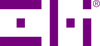Q: I have the ZMI PowerPack 10000 mAh power bank. I was wondering how to turn off the charger.
A: If you unplug all cables attached to the battery pack, it will turn OFF on its own in 30 seconds.
You can tell it's off by observing that all the 4 LED lights next to the USB ports turn off in 30 seconds. By design, pressing the button one time will show the charge level remaining in the battery pack and also wake up the unit from sleep. By design, the unit will shut down automatically after it's been idle for 30 seconds.
When the power bank is in low power charging mode, the 4 LED lights will flash one by one in a circular pattern. This mode will continue for 2 hours before automatically stopping. If you accidentally turned on low power charging mode or forgot to turn it off, the power bank will not turn off automatically after 30 seconds.
To turn off the power bank when it's in low power charging mode, press the side button once. This will revert the power bank back into normal charging mode. After 30 seconds of blinking, the 4 LED lights will turn off and the power bank will be turned off.