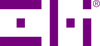If you’ve shopped for a new laptop or smartphone recently, you may have noticed an interesting trend. A growing number of manufacturers are changing the charging port on their devices.
Take a look at the new Apple MacBooks. The MacBook Pro, MacBook, and MacBook Air have all abandoned the old MagSafe 2 connector (see the picture below).

They now use this single connector type for charging and data transfer.

This is USB-C and it’s kicking the old charging connectors to the curb. Do you have a newer HP, Dell, or Lenovo laptop? It probably has a USB-C port (or two).

But it’s not just the latest laptops that are affected by this. The newest generation of iPad Pro’s also have USB-C ports. At this point, the iPhone, iPad, AirPod's charging case, and Apple Pencil still use Apple’s proprietary Lightning connectors.

However, other smartphone manufacturers have already hopped on the USB-C train. Samsung, Google, LG, are Lenovo Moto are all using USB-C ports in their new devices.

Given this rapid influx of new USB-C devices along with older devices with older ports already in the pockets of consumers, the transition to USB-C can be a bit confusing for those who have been using a bunch of different proprietary chargers and cables for most of their lives.
But transitioning to USB-C is necessary and important. It will simplify your life. In the past, you had different ports and cables with different standards designed and created by different manufacturers. Each type had its strengths and weaknesses and intended purpose. If you had a variety of devices, you would end up with a bunch of different cables and chargers for different devices.
The most common setup and one you might be familiar with is a wall charger/power brick with one or more USB-A (aka standard USB) ports and a charging cable with a USB-A tip on one end and a proprietary connector tip on the other end that goes into your device. If you have a Kindle, you are probably using a Micro-USB to USB cable along with your USB wall charger/power adapter.

USB-C can replace many of the old connectors in terms of function. It is capable of both charging and data transfer. This means you can just use one wall charger and one cable for a variety of different devices. USB-C is also easy to use. The oval shape of the reversible connector tip makes it impossible to plug it in “upside-down.” And depending on the protocol and standard, USB-C ports and cables can offer much faster charging and data transfer speeds. Most importantly, as the recent trends suggest, USB-C is quickly becoming a universal connector type, so making this transition will become inevitable very soon.
Here are some tips for a smooth transition to USB-C.
1. Getting a USB-C wall charger or power plug will make it much easier to charge a variety of newer devices that have USB-C port.
For example, ZMI’s Turbo 45W USB-C charger can charge a lot of different devices: MacBook Pro 2016 or newer, MacBook 2015 or newer, MacBook Air 2018, iPad Pro 2018, Samsung Chromebook Pro/Plus, Samsung Galaxy S10/S10+, S9/S9+, S8/S8+, S7/S7 edge, S6/S6+/S6 edge/S6 edge+, Note9; Google Nexus 6p, Pixel/Pixel 2/Pixel XL/Pixel 2 XL/Pixel 3/Pixel 3 XL, Pixelbook, newer Motorola and LG phones, and GoPro HERO5/6/7.
2. Choosing the right USB-C wall charger is very important. Take a look at the specs of your device’s current wall charger to make sure the USB-C wall charger you purchase can handle the power requirements of your device.
3. Partner your USB-C wall charger with a USB-C to USB-C cable (included with the ZMI 45W Turbo charger), and you're all set for charging your MacBook Pro, Samsung S10, or Pixel 3.
4. To charge devices without a USB-C port with a USB-C wall charger, you will need to use a USB-C OTG to USB (female) adapter. This adapter along with your device’s charging cable will allow you to charge your non-USB-C devices. For example, if your device is a Kindle or an older Samsung phone with a Micro-USB port, this adapter will allow you to charge with a USB-C wall charger. You would need to connect your USB-A to Micro-USB cable to the adapter first, with the USB-C end going into your USB-C wall charger. The Micro-USB end will go into your device.
5. To continue using your regular USB-A wall charger to charge your USB-C devices, please keep in mind they may not charge at the fastest speeds possible. To do so, the easiest method is to use a USB-C to USB cable, which ZMI sells here.
6. If you are using an iPhone, a USB-C wall charger is currently not necessary. But if you do decide to charge your iPhone using USB-C, you will need to purchase an authentic USB-C to Lightning cable.